A charge cycle refers to the process of charging a depleted battery to full and then discharging it again. It happens when you use all of the battery’s power, which doesn’t have to be in a single charge. Batteries have a limited amount of charge cycles before their performance starts to deteriorate. Knowing the battery cycle count of your MacBook helps determine how many charge cycles are left for your MacBook and when you need a battery replacement.
How to check Battery Cycle Count?
- Press and hold the Option key (⌥) and click on the Apple menu .
- Choose System Information.
- Click on Power under the Hardware section.
- In the Battery Information section, you can find the current cycle count of your MacBook battery.
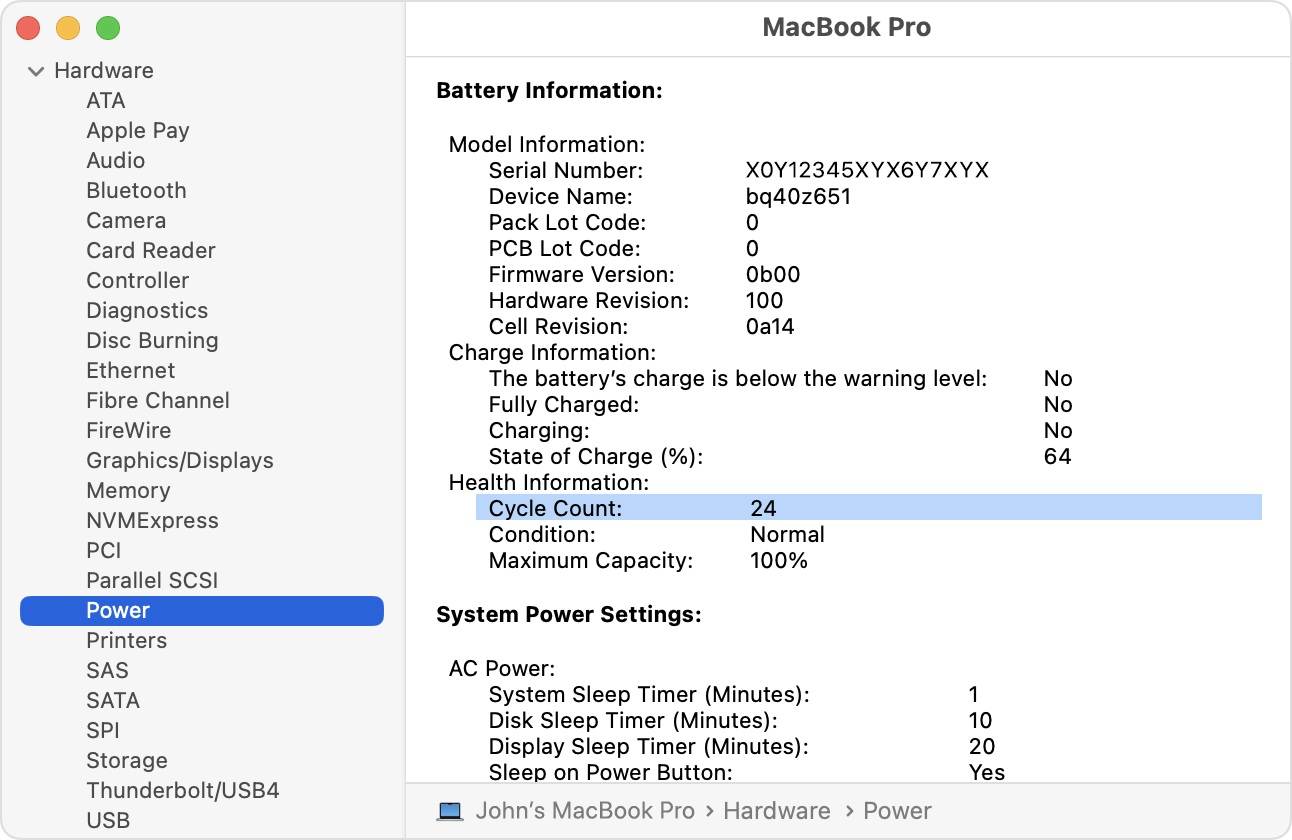
MacBook models released after 2010 have a maximum cycle count of 1000. Older models have a maximum cycle count between 300 to 500.
How to Turn on Optimised Battery Charging?
In macOS Catalina 10.5.5 or later, you can turn on Optimised Battery Charging. This lets your MacBook learn your daily charging routine and wait to charge past 80% until you need to use it to help reduce battery ageing.
Follow these steps to turn on optimised battery charging:
- Choose Apple menu and select System Settings.
- Scroll down and select Battery.
- Next to Battery Health, select the Info button (i).
- Turn on Optimised Battery Charging and click Done.
